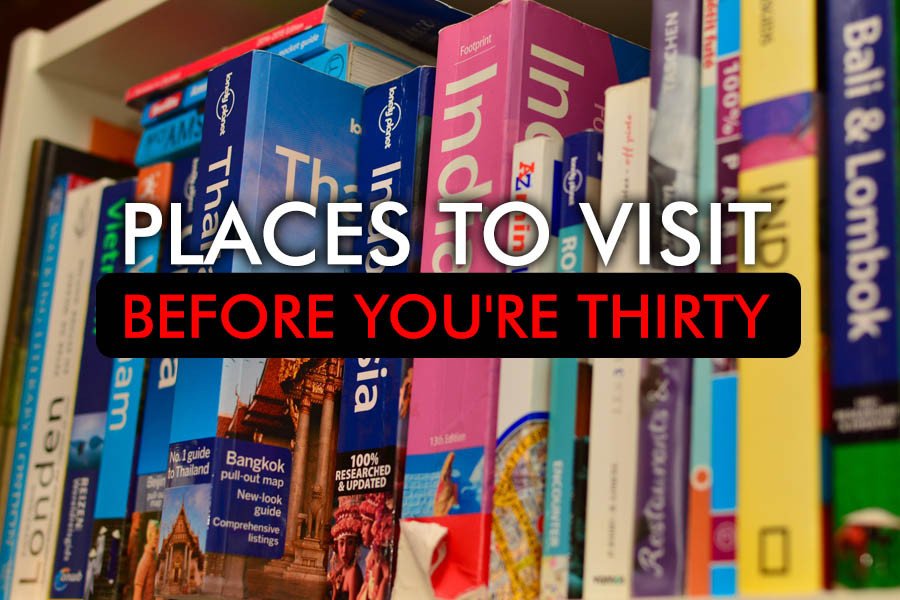As intelligent as computers are, they can sometimes have a hard time when it comes to translating different languages. After all, there are various nuances and subtleties to think about in language that even the most advanced computers struggle to fathom. Still, it’s safe to say that the world of online translation is getting at least a little bit more reliable.
Although our list of top translation apps probably won’t give you the power to speak any language you choose as frequently as you like the next time you go on vacation, they should mean that when you’re armed with a worldwide charger, and a smartphone, you can get at least a basic understanding of the language around you.
Google Translate
Let’s start with a reasonably obvious option in the world of top translation apps. Google Translate recently underwent a pretty significant update that allows users to engage in “visual translation”. In other words, all you have to do is point your phone camera towards a word that you don’t understand, and you’ll see an instant English translation on your screen. It’s a pretty amazing feature, that currently supports six languages, including Italian, French, and Russian.
There’s also an update in the form “Simultaneous Speech Mode”, wherein users can select a pair of languages, tap the microphone symbol, and watch Google instantly translate whatever it hears in one language, into the other.
iTranslate
It’s hard to beat the Google app, but iTranslate for Apple users is still a great option when it comes to the top translation apps on the market. The interface is clear and easy to use, and there’s even an option that allows you to save phrases that you might need for later – which is handy for those who know where they’re about to go in a few hours’ time.
ITranslate can flip English into as many as eighty different languages, and you can opt to have the translation spoke back to you, so that you have a better understanding of the pronunciation. Just remember that you need an internet connection if you want this app to work.
WayGo
Finally, if neither of the more obvious choices for the top translation apps available today appeal to you, or you’re simply looking for something a little different, you could try the Waygo app. While the visual translation provided by Google at this point doesn’t cover languages like Korean and Japanese, WayGo does, and it works in the exact same way.
All you have to do to have a piece of text instantly translated on your screen is to point your camera at a clean line of test – such as a street sign or a menu, and you’ll see a translation on the screen. Another great factor about this particular app is that everything works offline just as well as it would work when you’re connected to a Wi-Fi signal. Just remember, whatever app you decide to use, it’s important to ensure you’ve charged up your smartphone before you leave the hotel!